오늘은 반응형 웹을 실습하기 위해 내 사랑 무민은 이용해서 간단하게 만들어 보았다
재밌지만 힘들다
media query를 사용할때 {} 열림 닫힘을 잘봐야될거같다 닫혀있는데 밑에다가 media query안에 넣어야할거 줄줄 적어놓고 어! 버그생겼다 !! 이러고 있었으니 .....ㅠㅠ
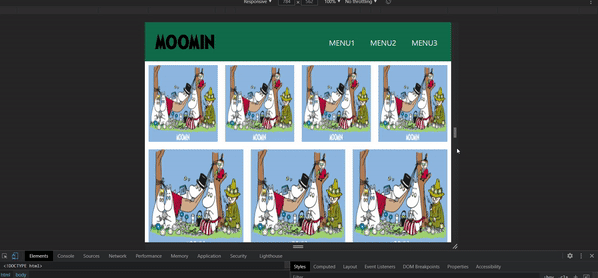
<!DOCTYPE html>
<html lang="ko">
<head>
<meta charset="UTF-8">
<meta name="viewport" content="width=device-width, initial-scale=1.0">
<link rel="stylesheet" href="https://use.fontawesome.com/releases/v5.15.3/css/all.css" integrity="sha384-SZXxX4whJ79/gErwcOYf+zWLeJdY/qpuqC4cAa9rOGUstPomtqpuNWT9wdPEn2fk" crossorigin="anonymous">
<title>moomin-world</title>
<style>
/* reset.css */
* {
padding: 0;
margin: 0;
box-sizing: border-box;
}
img {
max-width: 100%;
vertical-align: top;
}
ul {
list-style: none;
}
a {
color: inherit;
text-decoration: none;
display: inline-block;
}
.clearfix:after {
content: '';
display: block;
clear: both;
}
/* gird system */
.l-grid-1-12 { width: 8.33333333%; }
.l-grid-2-12 { width: 16.66666667%; }
.l-grid-3-12 { width: 25%; }
.l-grid-4-12 { width: 33.33333333%; }
.l-grid-5-12 { width: 41.66666667%; }
.l-grid-6-12 { width: 50%; }
.l-grid-7-12 { width: 58.33333333%; }
.l-grid-8-12 { width: 66.66666667%; }
.l-grid-9-12 { width: 75%; }
.l-grid-10-12 { width: 83.33333333%; }
.l-grid-11-12 { width: 91.66666667%; }
.l-grid-12-12 { width: 100%;}
.l-grid::after {
content: "";
display: block;
clear: both;
}
.l-grid {
max-width: 1440px;
margin: 0 auto;
/* display: inline-block; */
}
/* layout */
/* header */
#moomin-header {
background: rgb(10, 97, 75);
padding: 0.2rem;
height: 100px;
}
#moomin-header .logo {
float: left;
width: 200px;
}
.gnb {
display: inline-block;
float: right;
margin-top: 25px;
line-height: 2.5;
margin-right: 2rem;
}
.gnb .gnb-item {
display: inline-block;
width: 100px;
text-align: right;
}
.gnb .gnb-item a {
text-transform: uppercase;
color: #eee;
font-size: 1.2rem;
}
.btn-toggle {
position: absolute;
top: 0;
right: 0;
font-size: 2rem;
cursor: pointer;
color: #fff;
display: none;
margin-right: 2rem;
margin-top: 25px;
line-height: 1.5;
}
/* moomin-content */
.l-grid-item {
float: left;
/* border: 1px solid #000; */
}
.cover {
padding-top: 100%;
position: relative;
margin: .6rem;
}
.cover img {
position: absolute;
top: 0;
left: 0;
width: 100%;
height: 100%;
}
@media (max-width: 768px) {
.cover {
margin: .5rem;
}
.l-grid-tablet-1-12 { width: 8.33333333%; }
.l-grid-tablet-2-12 { width: 16.66666667%; }
.l-grid-tablet-3-12 { width: 25%; }
.l-grid-tablet-4-12 { width: 33.33333333%; }
.l-grid-tablet-5-12 { width: 41.66666667%; }
.l-grid-tablet-6-12 { width: 50%; }
.l-grid-tablet-7-12 { width: 58.33333333%; }
.l-grid-tablet-8-12 { width: 66.66666667%; }
.l-grid-tablet-9-12 { width: 75%; }
.l-grid-tablet-10-12 { width: 83.33333333%; }
.l-grid-tablet-11-12 { width: 91.66666667%; }
.l-grid-tablet-12-12 { width: 100%;}
.gnb {
display: none;
}
.btn-toggle {
display: block;
}
}
@media (max-width: 480px) {
.cover {
margin: .2rem;
}
.l-grid-mobile-1-12 { width: 8.33333333%; }
.l-grid-mobile-2-12 { width: 16.66666667%; }
.l-grid-mobile-3-12 { width: 25%; }
.l-grid-mobile-4-12 { width: 33.33333333%; }
.l-grid-mobile-5-12 { width: 41.66666667%; }
.l-grid-mobile-6-12 { width: 50%; }
.l-grid-mobile-7-12 { width: 58.33333333%; }
.l-grid-mobile-8-12 { width: 66.66666667%; }
.l-grid-mobile-9-12 { width: 75%; }
.l-grid-mobile-10-12 { width: 83.33333333%; }
.l-grid-mobile-11-12 { width: 91.66666667%; }
.l-grid-mobile-12-12 { width: 100%;}
.gnb {
display: none;
}
.btn-toggle {
display: block;
}
}
</style>
</head>
<body>
<div class="wrap">
<div class="inner">
<header id="moomin-header" class="clearfix">
<img src="./image/Untitled-1 copy.png" class="logo" alt="">
<ul class="gnb active">
<li class="gnb-item">
<a href="#">menu1</a>
</li>
<li class="gnb-item">
<a href="#">menu2</a>
</li>
<li class="gnb-item">
<a href="#">menu3</a>
</li>
</ul>
<div class="btn-toggle">
<i class="fas fa-bars"></i>
</div>
</header>
<script>
function handleToggle() {
var gnb = document.querySelector('.gnb');
gnb.classList.toggle('active');
}
// onclick="handleToggle();"
</script>
<section class="moonin-content">
<div class="l-grid">
<div class="l-grid-item l-grid-3-12 l-grid-tablet-6-12 l-grid-mobile-12-12">
<div class="cover">
<img src="./image/8c6f0688b77c5.jpg" alt="">
</div>
</div>
<div class="l-grid-item l-grid-3-12 l-grid-tablet-6-12 l-grid-mobile-12-12">
<div class="cover">
<img src="./image/8c6f0688b77c5.jpg" alt="">
</div>
</div>
<div class="l-grid-item l-grid-3-12 l-grid-tablet-6-12 l-grid-mobile-12-12">
<div class="cover">
<img src="./image/8c6f0688b77c5.jpg" alt="">
</div>
</div>
<div class="l-grid-item l-grid-3-12 l-grid-tablet-6-12 l-grid-mobile-12-12">
<div class="cover">
<img src="./image/8c6f0688b77c5.jpg" alt="">
</div>
</div>
<div class="l-grid-item l-grid-4-12 l-grid-tablet-6-12 l-grid-mobile-12-12">
<div class="cover">
<img src="./image/8c6f0688b77c5.jpg" alt="">
</div>
</div>
<div class="l-grid-item l-grid-4-12 l-grid-tablet-6-12 l-grid-mobile-12-12">
<div class="cover">
<img src="./image/8c6f0688b77c5.jpg" alt="">
</div>
</div>
<div class="l-grid-item l-grid-4-12 l-grid-tablet-6-12 l-grid-mobile-12-12">
<div class="cover">
<img src="./image/8c6f0688b77c5.jpg" alt="">
</div>
</div>
<div class="l-grid-item l-grid-6-12 l-grid-tablet-6-12 l-grid-mobile-12-12">
<div class="cover">
<img src="./image/8c6f0688b77c5.jpg" alt="">
</div>
</div>
<div class="l-grid-item l-grid-6-12 l-grid-tablet-6-12 l-grid-mobile-12-12">
<div class="cover">
<img src="./image/8c6f0688b77c5.jpg" alt="">
</div>
</div>
<div class="l-grid-item l-grid-12-12 l-grid-tablet-6-12 l-grid-mobile-12-12">
<div class="cover">
<img src="./image/8c6f0688b77c5.jpg" alt="">
</div>
</div>
</div>
<i class="fab fab-bar"></i>
</section>
</div>
</div>
</body>
</html>
'웹 > CSS' 카테고리의 다른 글
| [코딩 공부_74] 한화 솔루션/케미칼 클론코딩(미완성) (0) | 2021.05.11 |
|---|---|
| [코딩 공부_73] 반응형 웹, 넷플릭스 실습하기 (0) | 2021.05.10 |
| [코딩 공부_71] 반응형 웹 실습하기 2 (0) | 2021.05.08 |
| [코딩 공부_70] **media query 순서 / 반응형 웹 실습하기_1 (0) | 2021.05.08 |
| [코딩 공부_69] css의 클래스명에 대하여 (0) | 2021.05.08 |




댓글