오늘 배운 내용인 transform의 translate, scale, skew, rotate에 대해 정리하는 시간을 가져보겠다!
① translate : 이동
- element 현재의 위치에서 이동을 시작한다
- value : px(x축, y축), %(본인 크기에 대한) / translateZ(px) : 3D에서 사용한다
<!DOCTYPE html>
<html lang="ko">
<head>
<meta charset="UTF-8">
<meta name="viewport" content="width=device-width, initial-scale=1.0">
<meta http-equiv="X-UA-Compatible" content="ie=edge">
<title>translate</title>
<style>
/* body {
text-align: center;
} */
.box {
width: 400px;
height: 400px;
margin-top: 200px;
margin-top: 200px;
/* display: inline-block; */
background: gold;
border: 10px solid red;
}
img {
border-radius: 50%;
width: 200px;
height: 200px;
display: block;
transition: all .5s;
transform: translate(50%, 50%);
}
</style>
</head>
<body>
<div class="box">
<img src="./image/eggs-3216877_1920.jpg" alt="호랑이 이미지" title="호랑이 이미지">
</div>
</body>
</html><중앙정렬>

<translate과 margin의 차이는 ?>
<!DOCTYPE html>
<html lang="ko">
<head>
<meta charset="UTF-8">
<meta name="viewport" content="width=device-width, initial-scale=1.0">
<meta http-equiv="X-UA-Compatible" content="ie=edge">
<title>margin vs translate</title>
<style>
* {
box-sizing: border-box;
/* margin: 0;
padding: 0; */
}
.wrap {
display: inline-block;
background: beige;
border: 1px solid #000;
}
.box {
display: inline-block;
width: 200px;
height: 200px;
border: 1px solid #000;
}
.box:nth-of-type(1) {
background: skyblue;
}
.box:nth-of-type(2) {
background: gold;
/* transform: translate(200px); */
/* margin-left: 200px; */
}
.box:nth-of-type(3) {
/* transform: translate(400px); */
background: coral;
/* margin-left: 100px; */
}
</style>
</head>
<body>
<div class="wrap">
<div class="box"></div>
<div class="box"></div>
<div class="box"></div>
</div>
</body>
</html>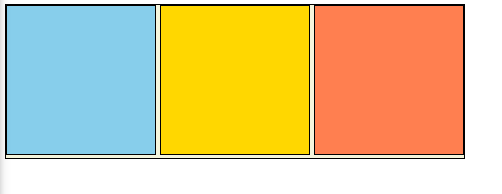
- 기본 형태이다 gold 색에는 translate를 coral 색에는 margin-left를 넣어 차이를 주도록 하겠다!
<gold에 translate를 주었을 때>
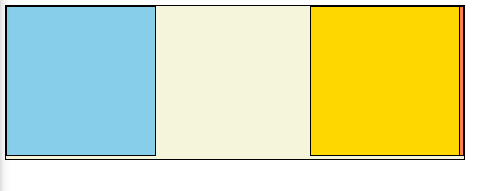
<coral에 margin-left를 주었을 떄>
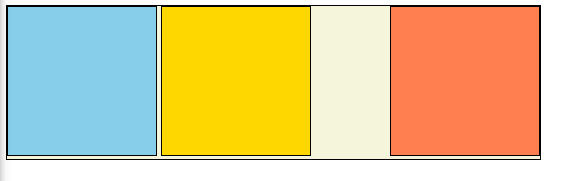
- translate를 주어 위치를 이동시키면 전체적인 박스형태는 그대로 gold 박스만 이동하지만, margin은 전체적인 박스도 같이 움직이기 때문에 hover같은 기능을 주었을 때 왔다리갔다리 하는 요상한 버그가 생기게 된다! 차이점을 유의해서 사용하자!!
② scale : 규모
- 확대 축소가 가능하다 ! defult는 1이다
- value : 숫자만(x축, y축)/ translateZ(px) : 3D에서 사용한다
<!--
* 작성자 : 이예빈
* 일시 : 2021. 04. 02
* 내용 : scale 적용화면
* 참고 : 010-1234-1234
* 얼른 이 프로젝트에서 도망가세요
-->
<!DOCTYPE html>
<html lang="ko">
<head>
<meta charset="UTF-8">
<meta name="viewport" content="width=device-width, initial-scale=1.0">
<meta http-equiv="X-UA-Compatible" content="ie=edge">
<title>scale</title>
<style>
.box {
margin: 200px auto;
width: 300px;
height: 200px;
background: gold;
border: 10px solid red
}
/* 참고 : scale 1.5 (디자이너와 20210402, 기획 합의 내용) */
img {
max-width: 100%;
transition: 1.5s;
}
.box:hover img {
/* scale defult: 1 */
transform: scaleX(1.5);
}
</style>
</head>
<body>
<div class="box">
<img src="./image/eggs-3216877_1920.jpg" alt="eggs">
</div>
</body>
</html>
- 마우스에 content를 갖다대면 x축이 1.5 커지도록 설정하였다!
(참고) 주석의 활용성 : 회사에서 누가 작성한 코드인지 맨위에 기재해두면 좋다고 한다! 그리고 기획서와 다르게 디자이너와 구두로 상의해서 수정한 부분도 주석으로 표시해두면 좋다!!
③ rotate : 회전
- value : px(x축, y축, z축), rotate3d(1, 1, 1, 30deg) / rotate() : z축
<!DOCTYPE html>
<html lang="ko">
<head>
<meta charset="UTF-8">
<meta name="viewport" content="width=device-width, initial-scale=1.0">
<meta http-equiv="X-UA-Compatible" content="ie=edge">
<title>rotate</title>
<style>
body {
perspective: 1000px;
}
.box {
width: 300px;
height: 300px;
border: 10px solid red;
margin: 0 auto;
}
img {
max-width: 100%;
height: 100%;
transition: all .5s;
}
.box:hover img {
/* transform: rotateY(40deg); */
transform: rotate(30deg);
/* transform: rotate(1, 1, 0, 70deg); */
}
</style>
</head>
<body>
<div class="box">
<img src="./image/eggs-3216877_1920.jpg" alt="">
</div>
</body>
</html>
<실습 : sns 아이콘을 rotate하기>
<!DOCTYPE html>
<html lang="ko">
<head>
<meta charset="UTF-8">
<meta name="viewport" content="width=device-width, initial-scale=1.0">
<meta http-equiv="X-UA-Compatible" content="ie=edge">
<link rel="stylesheet" href="https://use.fontawesome.com/releases/v5.15.3/css/all.css" integrity="sha384-SZXxX4whJ79/gErwcOYf+zWLeJdY/qpuqC4cAa9rOGUstPomtqpuNWT9wdPEn2fk" crossorigin="anonymous">
<title>sns rotate</title>
<style>
/* simple reset css */
* {
box-sizing: border-box;
}
a {
color: inherit;
text-decoration: none;
}
/* sns rotate */
.sns {
/* border: 1px solid #000; */
text-align: center;
}
.sns a {
/* border: 1px solid red; */
display: inline-block;
padding: 1rem;
border-radius: 50%;
border: 1px solid #999;
margin-right: 0.5rem;
}
.sns a .fab {
color: #999;
font-size: 2rem;
width: 34px;
transition: all .5s;
}
.sns a:hover {
border: 1px solid #111;
}
.sns a:hover .fab {
transform: rotateY(360deg);
color: #fff;
}
.sns a:nth-child(1):hover {
background: #3b5999;
}
.sns a:nth-child(2):hover {
background: #e3305f;
}
.sns a:nth-child(3):hover {
background: #55acee;
}
.sns a:nth-child(4):hover {
background: #dd4b39;
}
</style>
</head>
<body>
<div class="sns">
<a href="http://www.facebook.com">
<i class="fab fa-facebook-f">
</i>
</a>
<a href="http://www.instagrem.com">
<i class="fab fa-instagram">
</i>
</a>
<a href="http://www.twitter.com">
<i class="fab fa-twitter">
</i>
</a>
<a href="http://www.google.com">
<i class="fab fa-google">
</i>
</a>
</div>
</body>
</html>
클릭하면 로고 색상에 맞게 아이콘 색상이 변하는데,, ㅠㅠ 화면 녹화를 어떻게 하는 지 몰라서 그냥 캡처만 했다....
프로그램까지 깔아봤지만 결국 못했다 ......... 어떻게 하는 건지 더 찾아봐야겠다 ㅠㅠㅠㅠㅠㅠㅠㅠ
④ skew : 비틀기
- skew(40deg, 40deg) * x축, y축
<!DOCTYPE html>
<html lang="ko">
<head>
<meta charset="UTF-8">
<title>skew practice</title>
<style>
.box {
/* 크기가 있어야 마진 오토가 적용된다 */
/* margin: 0 auto; */
margin-top: 100px;
text-align: center;
transition: all .5s;
}
.box:hover img {
transform: skew(45deg);
}
</style>
</head>
<body>
<div class="box">
<img src="./image/filter-img.png" alt="">
</div>
</body>
</html>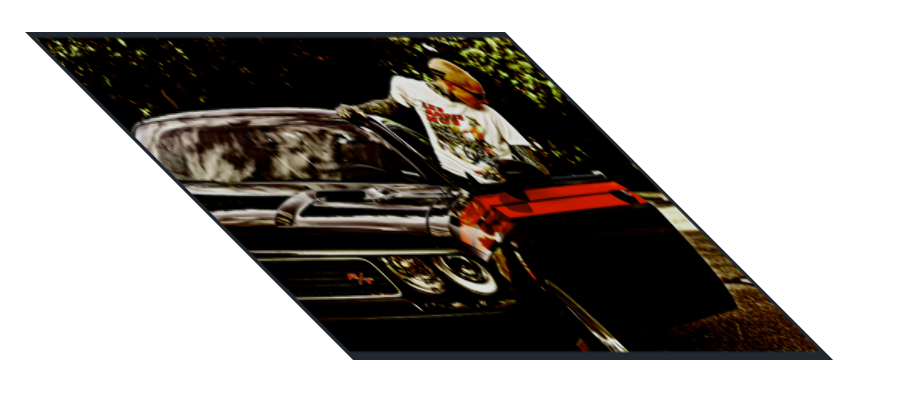
- 비틀기는 기울어진다고 생각하면 편하다!!
(참고) 내가 자꾸 버그가 뜬다했던 부분이 바로 전체 magin : 0 auto 줬을 때, 중간정렬이 안되는 거 였는데 선생님이 말씀해주셔서 감동이었다 ..ㅎㅎ 크기가 있어야 margin auto가 적용된다!! 당연하게 사용하다보면 왜 오류가 생기는 지 잘모르는 게 많은 거 같다 .. ㅠㅠ 더 열심히 해야겠다!
<실습>
<!DOCTYPE html>
<html lang="ko">
<head>
<meta charset="UTF-8">
<title>skew sample</title>
<style>
* {
margin: 0;
padding: 0;
box-sizing: border-box;
}
body {
background: #ffdfde;
color: #666;
/* text-shadow: 0 0 2px #ddd; */
}
.skew-bg {
background: #6a7ba2;
padding: 100px 0px;
transform: skewY(-10deg) translateY(-90px);
padding: 200px 0 100px 0;
margin-top: -100px;
}
.skew-bg .container {
transform: skewY(10deg);
color: #fff;
}
.normal-bg {
text-align: right;
}
.container {
padding: 100px 100px;
/* border: 1px solid #000; */
}
h1 {
margin-bottom: 1rem;
}
</style>
</head>
<body>
<div class="wrap">
<div class="skew-bg">
<div class="container">
<h1>
yebin.lee blog
</h1>
<p>
Lorem ipsum dolor sit amet, consectetur adipisicing elit. Debitis voluptatibus expedita quaerat et in maiores rerum deserunt animi temporibus beatae natus magni, laudantium cum pariatur fugit, dolore eius impedit veritatis!
</p>
</div>
</div>
<div class="normal-bg">
<div class="container">
<h1>
inside
</h1>
<p>
Lorem, ipsum dolor sit amet consectetur adipisicing elit. Laborum ea illum quos earum vero libero sequi quo magni similique alias sunt quod, non rerum. Magnam dolore obcaecati maxime eligendi itaque.
</p>
</div>
</div>
</div>
</body>
</html>
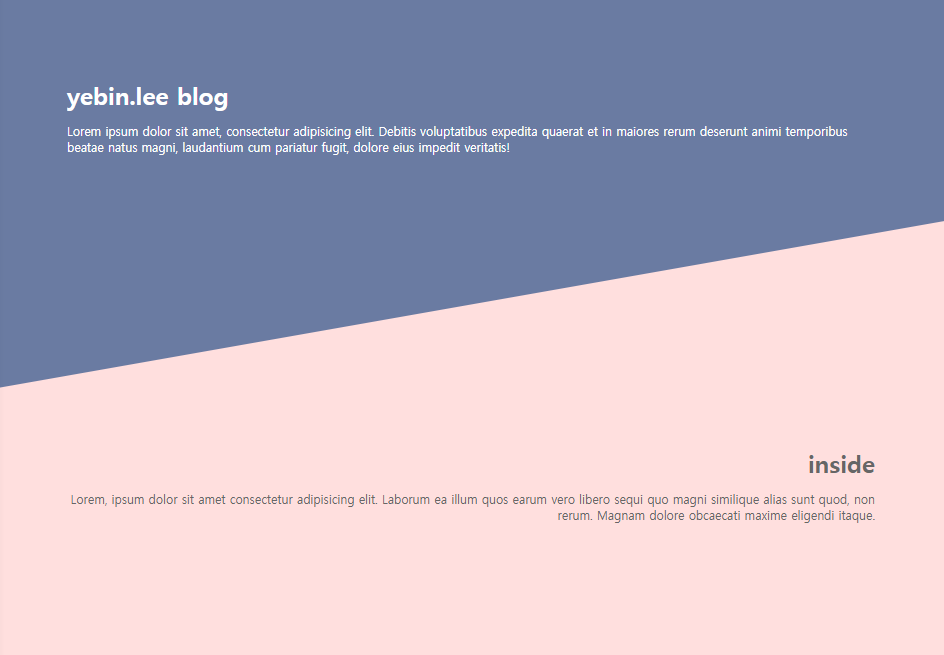
- 자꾸 skew이 안되서 뭐지뭐지 하면서 30분동안 쩔쩔 맸는데 transform: skewY(-10deg), translateY(-90px);라고 작성해서 안된거였다 ,, 정말 쉼표 세미클론 마침표 이 세개 오타 찾는 게 젤 어려운 거 같다,, 눈에 잘안들어온다 하하.......
'웹 > CSS' 카테고리의 다른 글
| [코딩 공부_45] css, filter에 대하여 (0) | 2021.04.06 |
|---|---|
| [코딩 공부_44] self_introduce 만들기_2 (0) | 2021.04.04 |
| [코딩 공부_42] self-introduce 만들기_1 (0) | 2021.04.01 |
| [코딩 공부_41] transitions 적용하기 (0) | 2021.03.31 |
| [코딩 공부_40] 음수마진(negative margin)에 대하여 (0) | 2021.03.29 |




댓글